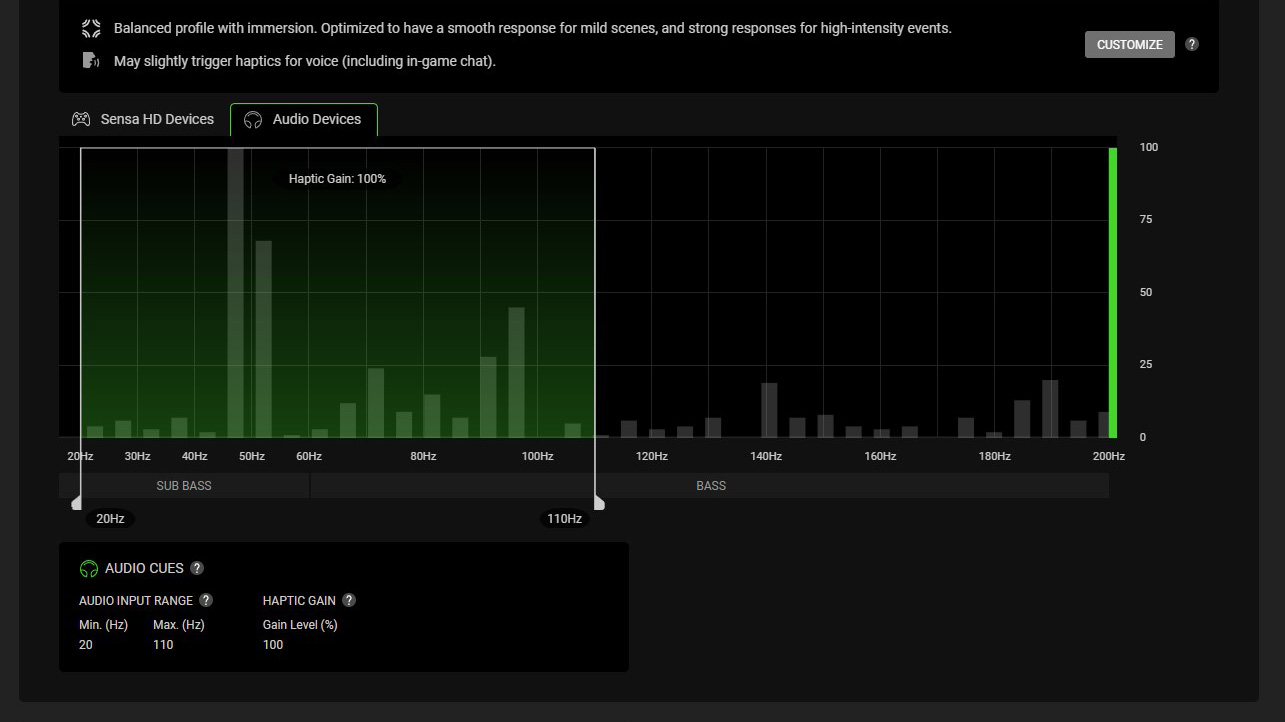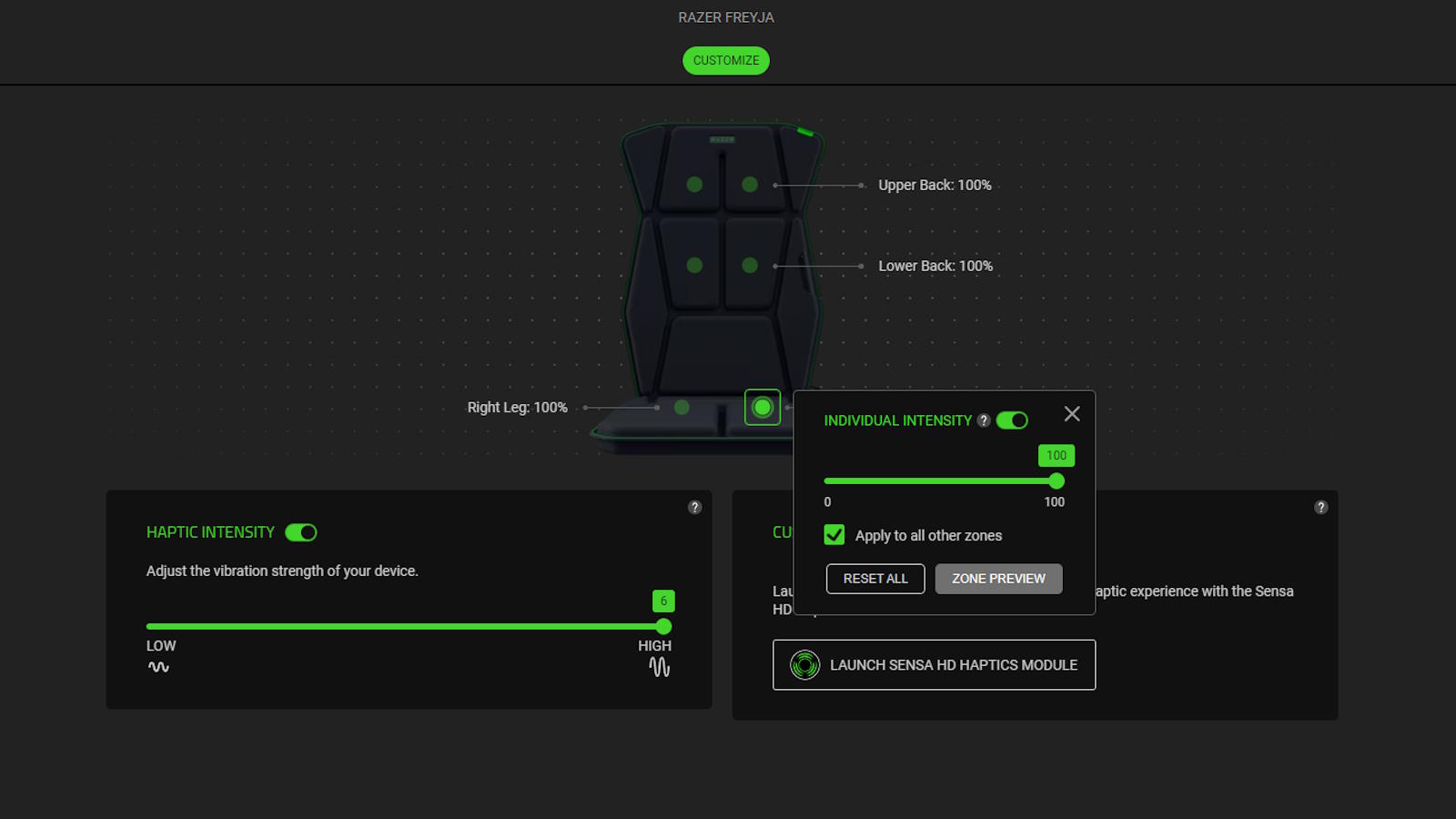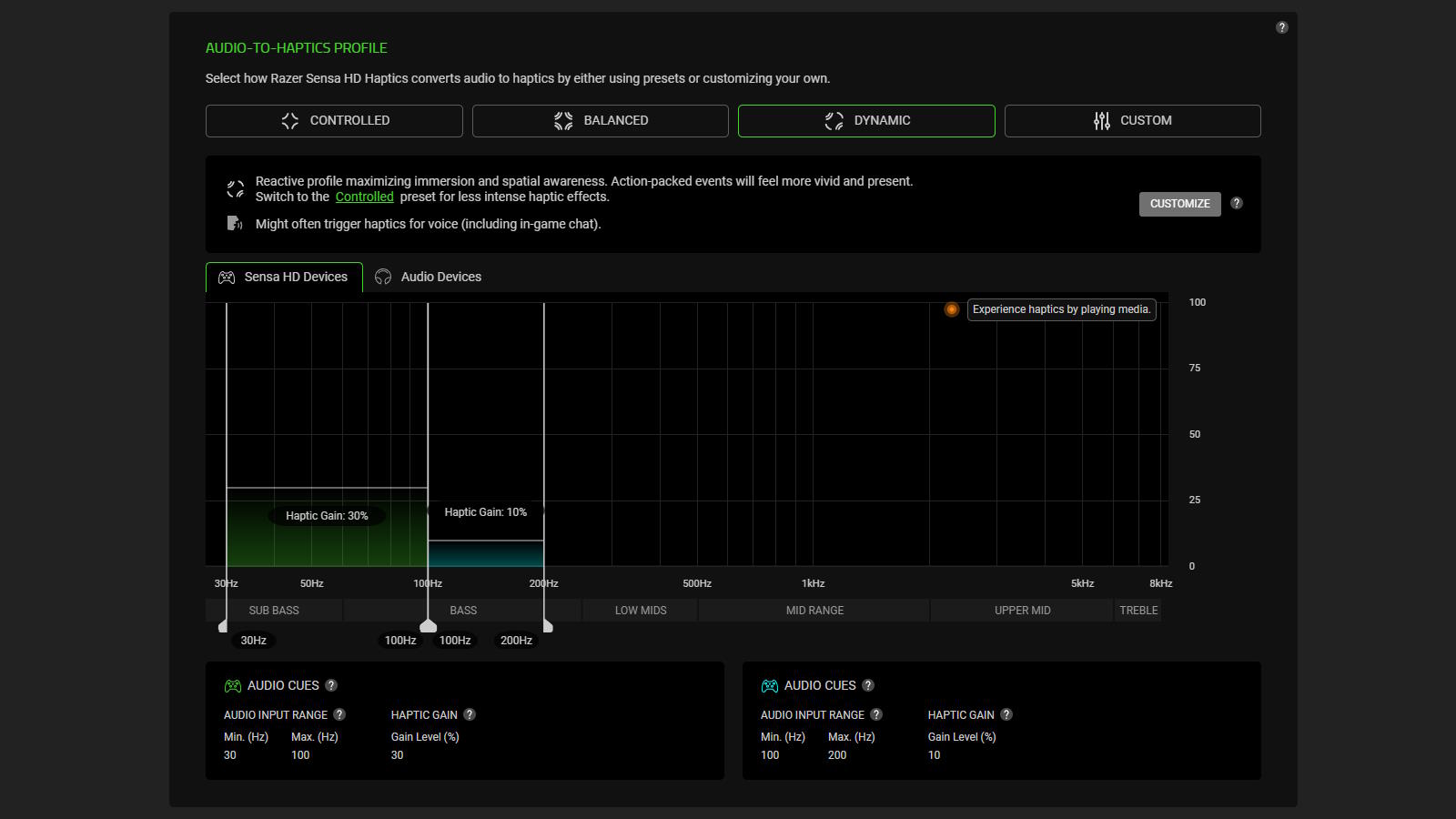Over the past year, it has become clear that Razer is starting to make a push toward immersive gaming with their Sensa HD Haptics. With both the Razer Freyja and the Razer Kraken V4 Pro featuring Sensa HD Haptics, gamers have a whole new way to immerse themselves in their gameplay like never before.
Being a gamer in my late thirties with three children and all the aches and pains that come with that, comfort is one of my biggest priorities when it comes to gaming. So when I saw Razer had released a haptic feedback cushion for gaming chairs, my first concern wasn’t how well it would work, but instead, how comfortable it is. So I strapped the Razer Freyja to my Secretlab Titan Evo 2022 and was pleasantly surprised by just how comfortable this gaming cushion is.
Being a one-size-fits-all all gaming cushion, I had expected the Razer Freyja to move around and sit uncomfortably on my chair, but after testing it on several chairs (even my dining table chairs) I was surprised by just how well it stayed in place.
Not only does the Razer Freyja feel good, but it looks good too. Sporting the Razer logo on the top in the brand’s signature green, as well as green stitching around the edge of the haptic gaming cushion, it’s a stylish design that compliments even the best gaming chairs.
Razer Freyja specs
Connectivity: 2.4 GHz, Bluetooth
Power: AC adapter (with quick release)
Compatibility: PC, Android
Haptic motors: 6
Max weight: 299 lbs
Price: $300/£300
But at $300/£300, the Razer Freyja is an expensive gaming cushion, thankfully, it’s so much more than just a cushion. With Sensa HD Haptics and six actuators, the Razer Freyja has been designed to rumble you so hard even your ancestors will feel it, this is achieved by offering haptics across your body, thanks to the cushion’s six customizable zones.
Each zone can be individually adjusted with the Razer Synapse 4 software, letting you change the intensity without impacting the other zones. While I found customizing the zones pointless when playing Sensa HD-compatible games, I did find it useful in the Audio-to-Haptics mode while listening to music, as I was able to reduce the intensity on my back, without impacting my lower body.
The Razer Freyja’s Audio-to-Haptics mode includes four haptic profiles, each with its own input range and haptic gain. The controlled profile works well with bass and is almost never triggered by voice and high-range frequencies, whereas the dynamic profile offers the most immersive experience by being triggered by higher frequencies as well as lower.
If you feel comfortable playing around with the ranges, there’s also a custom profile where you can add multiple audio cues and set your own ranges. However, I found I was happy using balanced for gaming, and dynamic for music, so I didn’t see the need to invest too much time in a custom profile.

Although at first, I considered haptic feedback to be a novelty that wouldn’t impress me when it came to music and movies, I must admit, I’ve grown fond of being able to literally feel the bassline as I listen to music on my Razer Leviathan V2 Pro.
The other mode, Sensa HD Games, which is one of the Razer Freyja’s main selling points sadly didn’t impress me as much as the Audio-to-Haptics mode. Sensa HD Games has been designed to offer haptic feedback at crucial stages of the game.
While actually being able to feel the casting of a spell in Hogwarts Legacy is exciting, the mode felt somewhat underwhelming with long periods without haptic feedback, including cutscenes, which could have added to the cinematic experience.
When Sensa HD kicks in, there’s no denying it’s an awesome technology. Not only was I able to feel the gameplay, but after a little time, I was even able to feel the different rumbles between the spells being cast and identify them simply from how they felt. But, as cool as that is, it didn’t take long before I found myself going back to the Audio-to-Haptics mode for a more immersive feel.
It’s not just the feature itself that I found underwhelming, the list of Sensa HD-compatible games is somewhat disappointing too. Although, with it being a relatively new technology, we can expect the list of developers including Sensa compatibility in their games to grow.

Buy if…
✅ You want to find a unique way to immerse yourself in your games: With its six fully customizable haptic zones, the Razer Freyja offers a new and exciting way to make games, music, and even movies more immersive than ever.
Don’t buy if…
❌ You want a product that will be at its best out of the box with all games: While the list of Sensa HD games is rapidly growing, many games simply won’t work as intended without resorting to the Audio-to-Haptics mode.
The Razer Freyja works with Bluetooth, as well as the supplied 2.4 GHz HyperSpeed wireless dongle. Setting up the gaming cushion is a breeze, it’s as simple as plugging it in, powering it on, and connecting to it, it couldn’t be easier.
The left side of the gaming cushion offers a simple control panel, with a power button, haptic intensity controls, and another button to change the source. I found these buttons a little stiff and difficult to press at times, but once you’ve got the gaming cushion set up there’s little need to use them, as everything can be controlled via Razer’s Synapse 4 software.
The Razer Freyja is an odd piece of kit that has somehow managed to surprise me. I’m seeing a lot of accessories these days to improve gaming immersion, including a device that literally lets you smell your games and movies. While most of these accessories have left me unimpressed, the Razer Freyja has given me hope that we haven’t reached the pinnacle of gaming immersion yet.
The Razer Freyja may have its flaws, albeit, many of them coming from the fact that the technology is still in its infancy. But, with time and a few tweaks, it could easily become one of my favorite ways to further immerse myself in-game.