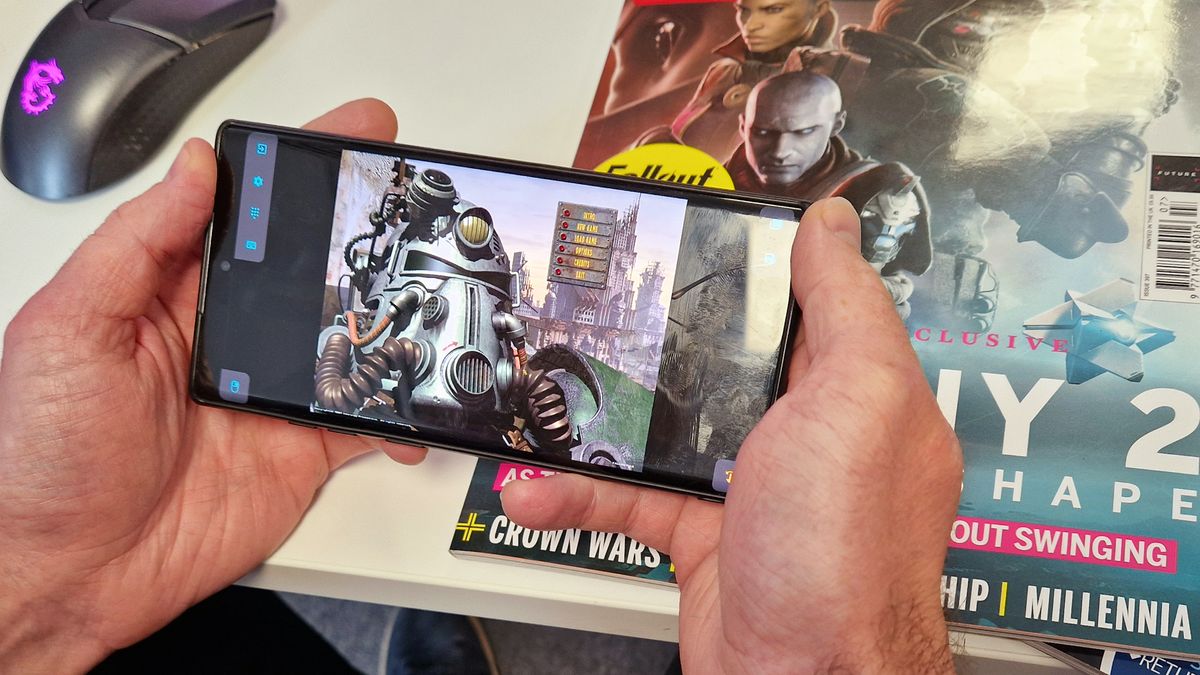As a PC gamer who doesn’t have a Steam Deck, playing my games on the move is a no-go presently. But after discovering this ace free app on Google Play Store, I’ve been able to take my most recent reinstall of the original Fallout on the go, playing the game on my Android phone. And the experience is actually really good.
This is no janky, slow, buggy mess of an experience by any means. Indeed, it’s remarkable that the fo2.exe app by developer 360deg not only enables the option to play Fallout and Fallout 2 on your Android mobile phone, but comes with a suite of really welcome tools and options that make the experience a surprisingly strong one, with features such as save game importing and exporting, support for the game’s HiRes mod, framerate and touchscreen control, among others.
What takes the app to an even higher level, though, is that it also allows you to play the free fan-made total conversion mod Fallout: Senora, which is a standalone adventure, as well as Fallout: Nevada, which is a fan-made prequel to the original Fallout. After using the app myself, I can confirm that it’s a great way to play these RPG classics from the portable screen of your mobile phone.

How to install Fallout on your Android phone today
Here’s how to play: Firstly, grab the fo2.exe app from the Google Play Store. Once you’ve got it, feel free to open it, as its top menu will then very clearly give instructions on how to get playing. It’s super easy to do, though, and simply includes downloading the original Fallout or Fallout 2 game folder that you legally own (I had been playing the game on my PC, so just grabbed the folder from the GOG games installation directory), then transferring the main game folder to your mobile device (I used a USB cable).

Once the game folder has been transferred to your Android phone, simply browse to the game tab in the app that you want to install, navigate to the folder’s location, and then click the continue button. This will then make the fo2.exe app install the game to work on your phone. If everything is done correctly, you’ll then be presented with a ‘installation successful’ screen. Congratulations, you can now play your game.
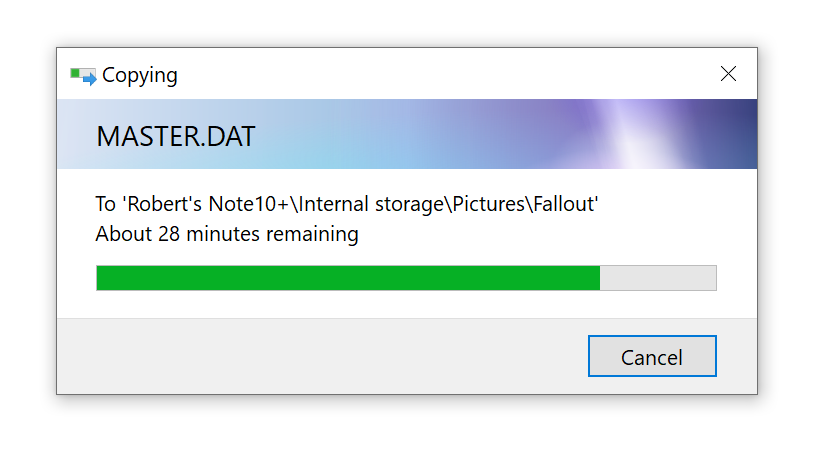
Simply select the game’s tab in the app and it will immediately load it up. Now, while you can just jump straight into a new game, or pick up from your PC saves (which are ported over in the transfer process) I’d suggest familiarising yourself with the app’s UI. This will let you turn on any available HiRes mode if desired, as well as setting resolution and framerate among other things, and also tweak control options, like inverted inputs.

Playing classic Fallout on my Android phone in 2024
My experience so far playing Fallout on my Android phone, a Samsung Galaxy Note 10 Plus, has been remarkably good using the fo2.exe app. The app is totally usable with just touchscreen finger inputs, even if navigation does take a little bit getting used to at first (like, 5 minutes, tops), but as my phone features a stylus, I’ve been using that to play. Somehow interacting with the game by hand/stylus feels very fitting to me, being reminiscent of characters in-game using their Pip-Boys.

My phone is now almost 5 years old, too, but that has no bearing on the game running well. Indeed, I’ve got the game’s HiRes mod turned on, and I’m running the app at a resolution of 2026×960, meaning that the classic Fallout sprite art appears really crisp on the screen. I’ve had no crashes, either, and have been able to save my game and load without issue.
Obviously, the size of your Android phone’s screen absolutely will be a factor in what it’s like to play to some degree (my phone has a relatively large 6.8-inch display), and playing these classic games with mouse and keyboard is still obviously the optimal way to play, but overall I’m incredibly impressed with this app, which seems to have done something unofficially that no official app has managed to date—make playing classic Fallout games on your phone easy.

As such, if you’re a fan of the original Fallout games and like the idea of playing them on your mobile phone, then I can’t recommend this app highly enough. Chapeau 360deg, chapeau.